Configure SMTP with Gmail Using Postfix
September 3, 2021
Setup Google App password #
- Go account security https://myaccount.google.com/security
- Create App Password
- Select App as Mail
- Select Device (other) > name your system
- Generate
- Note down Generated password
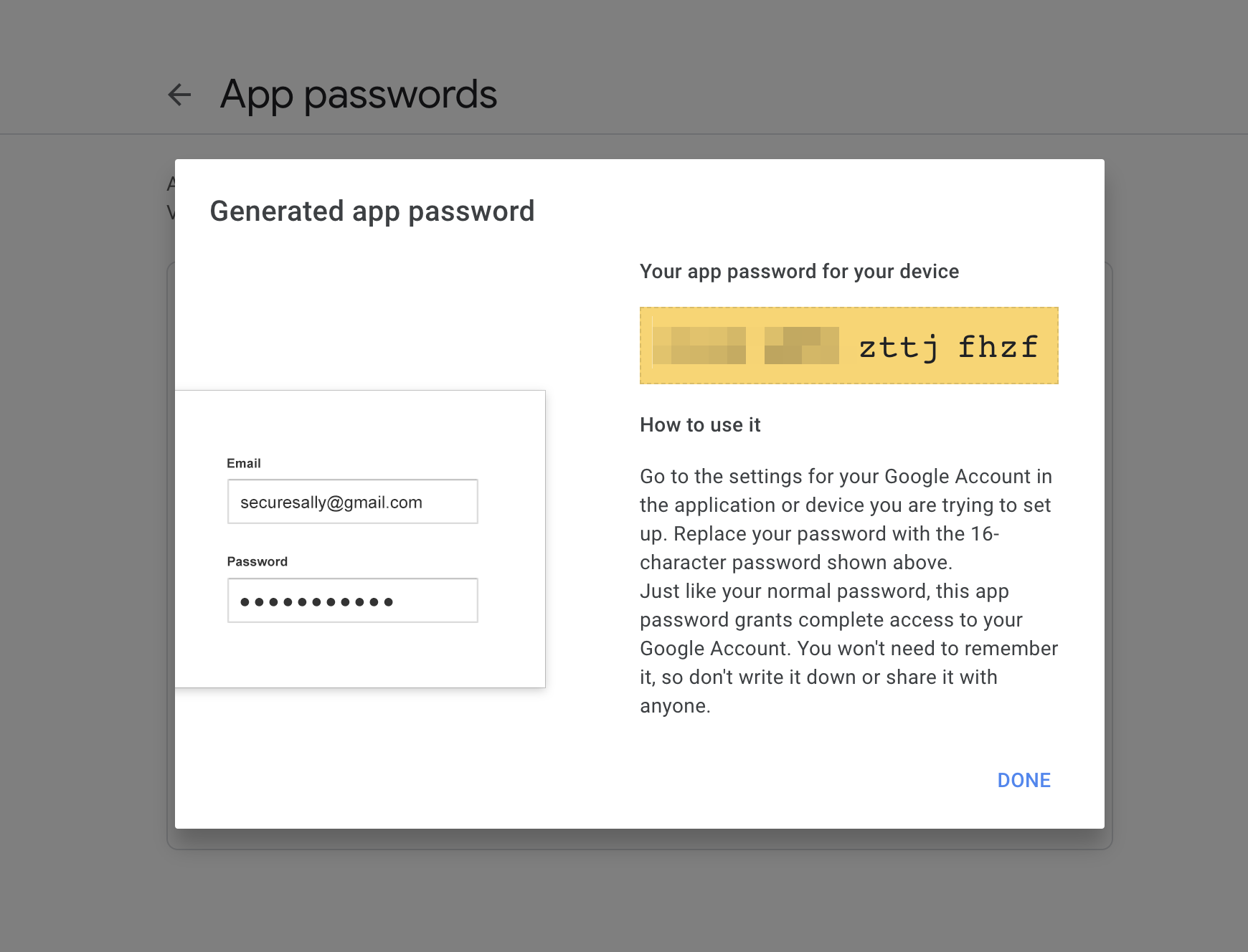
Install all necessary packages #
sudo apt-get install postfix mailutils libsasl2-2 ca-certificates libsasl2-modules
Edit postfix config file #
vi /etc/postfix/main.cf
and following lines to it:
relayhost = [smtp.gmail.com]:587
smtp_tls_security_level = may
smtp_sasl_auth_enable = yes
smtp_sasl_security_options =
smtp_sasl_password_maps = hash:/etc/postfix/sasl_passwd
smtp_sasl_security_options = noanonymous
smtp_use_tls = yes
mydestination =
inet_protocols = ipv4
Edit sasl_passwd file #
vi /etc/postfix/sasl_passwd
add gmail username and generate password
[smtp.gmail.com]:587 USERNAME@gmail.com:GENERATED-PASSWORD
Fix permission and update postfix config to use sasl_passwd file #
sudo chmod 400 /etc/postfix/sasl_passwd
sudo postmap /etc/postfix/sasl_passwd
Reload postfix config for changes to take effect #
sudo /etc/init.d/postfix reload
Testing #
echo "Test mail from postfix" | mail -s "Test Postfix" you@example.com